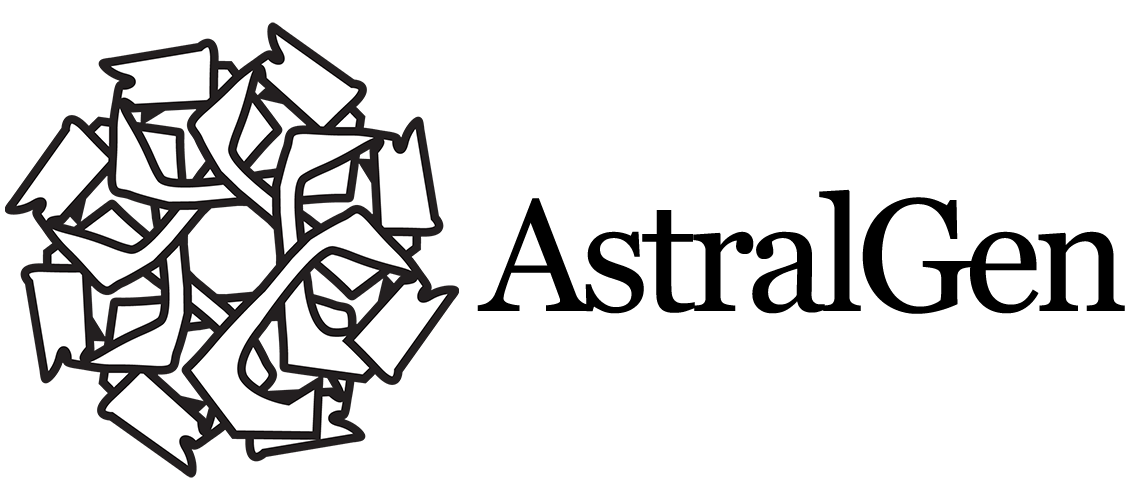Unified Workspace
No more isolated planners, AI chats, appointments, notes, documents, drives and website. Get everything in one integrated workspace designed for productivity.
AstralBook Records Management
Organize all your documents, tasks, costs, notes and attachments in one place. No more scattered files across multiple drives and platforms.
Chat Assistant
Leverage advanced conversational AI capabilities, allowing to engage in natural language interactions for personalized support and assistance.
Mindmaps (Astralverses)
Access industry-specific AI templates for psychologists, educators, consultants and more. Generate personalized content with just a few clicks.
Planner
Keep track of appointments, set reminders for important tasks, and schedule your professional development activities seamlessly.
My Prompt
Write your own prompts to conduct surveys, assessments, run experiments, and analyze data exactly how you need.
Appointments
Efficiently organize and manage schedules, ensuring optimal time management for meetings and tasks.
Notes
Capture, organize, and retrieve important information quickly, enhance productivity and information management.
AstralSites
Create and manage your websites, allowing for enhanced online presence and engagement without the need for technical expertise.
AstralDrive
Offers secure storage to manage and access your documents and data anytime, anywhere, ensuring peace of mind and seamless organization.
Saved Records and History
Securely store and access generated documents and interactions, ensuring easy retrieval and continuity in the work.
Document Styles
Over 300+ diverse document styles, empower you to create tailored, professional materials suited to various purposes, enhancing communication and presentation.
Fully Browser-Based Platform
Access AstralGen from anywhere. No need to install app. No need to learn a new app or download additional software.
Get Started FreePsychologists Use Case

AstralGen's AstralBook Records Management lightens Emma's day
Rather than writing Reports, Emails and Documents Again and Again, Emma just selects AstralGen's Astralverse for Psychologists, sets her Criteria And Generates Results that are personalised to her specific needs. Boom. Done. Now, Emma can simply organise her records in AstralGen's AstralBook(s). This way, she won’t have to endlessly search through her emails or files for her saved documents.
- No need to copy and paste
- No need to learn a new app
- No need to memorise complex data points
- No more isolated planners, tasks and notes. Get everything in one place
- No scattered documents and drives (e.g. iCloud, Google Drive, etc.)
- No cobbling together multiple AI tools
With AstralGen in Emma's browser, her everyday life is easier and organised. All her documents are linked with an AstralBook. Learn More.
Here's how Emma uses AstralGen
Emma uses her existing email address to register and login to AstralGen. You can also use AstralGen for Free using your existing Google or Facebook account or by creating a New AstralGen account for Free.

Emma uses Astralverse for Psychology
To Create Treatment Plans, Diagnostic Reports, Prepare for Therapy and Counselling Sessions, Conducts Research, Teach and Mentor Students, Prepare Mental Health Awareness Material, Consulting Documentations, Conference Plans, Design Training Plans for Staff and Supervising, etc. Learn More.
Emma Uses AstralGen's Planner
To Keep Track of Appointments with Clients, Set Reminders for Important Tasks and Deadlines, Schedule Time for Self-Care and Professional Development, Stay Organised and Reduce the Likelihood of Missing Appointments or Deadlines etc. Learn More.


Emma also writes her Own Prompt
To Conduct Surveys and Assessments, Providing Therapy and Interventions, Running Experiments, Analyzing Data etc. Learn More.
Emma Organises Her Records in AstralGen's AstralBook
To ensure her Records, Documents, Tasks, Costs, Notes and Attachments related to her AstralBook Stay in One Place. This helps Emma organise her data. Learn More.
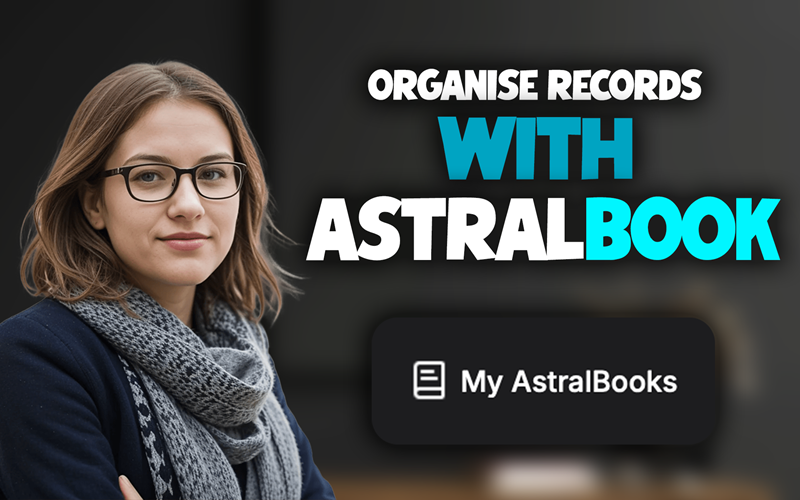

Emma Edits, Combines and Downloads her Document(s)
Emma Makes Changes In Her Records Before Downloading Them Into Documents to Forward To An Authorised Clinical, Legal or Client Guidance. To Provide Legal and Administrative Guidance per Local Laws, Emma also Combines Her Documents. This also Helps her Compare Timelines of Client Improvements. Learn More.
Emma uses existing records to create New Reports
To Avoid Rewriting The Same Information, To Reuse and Refine Client's Records, And Use Her Existing Documents for New Clients. Learn More.

Ready to Transform Your Workflow?
Join millions of users who are streamlining their work and personal lives with AstralGen AI.
Get Started Free